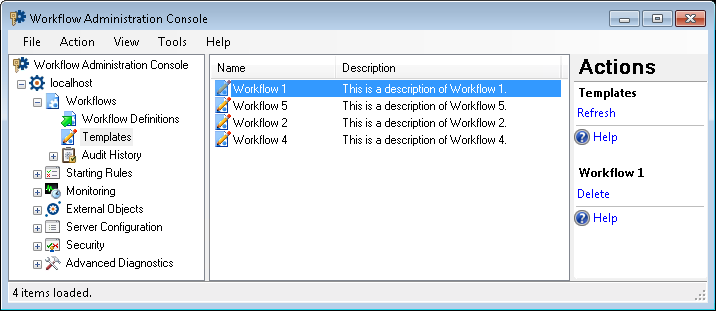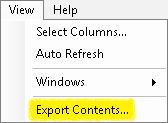Templates Node
This node, under Workflows in the Workflow Administration Console, lets you view information about and delete published workflow templates.
To open this node
- In the Workflow Administration Console's Console Pane, expand the Workflows node.
- Select Templates. The node will list of all the workflow templates on the Workflow Server.
Tip: You can refresh this list so that it reflects recent changes by clicking the Refresh link below Templates in the Actions Pane. Alternatively, right-click the Templates node and select Refresh or press F5 on your keyboard.
To delete a template
- Select one or more templates you want to delete from the list in the center Details Pane. (You can hold down CTRL to select more than one template at once.)
- Click Delete in the Actions Pane. Alternatively, right-click the selected template(s) and select Delete.
To export the contents of this node in a .csv, .xml, or .txt file
- Select the node in the Console Pane.
- Select View from the main menu.
- Click
 Export Contents.
Export Contents. - In the Export data dialog box, name the exported file.
- Select CSV File, XML File, or Tab Delimited Text File from the drop-down menu.
- Click Save.